Complete Story
11/04/2025
These Are the Privacy and Security Settings to Change on Your iPhone
Apple gives you a lot of control over your privacy and security
The iPhone has a lot of settings to bolster your privacy. Apple, despite collecting a decent amount of your data, gives you more control over your privacy than your average gadget, mobile or not, but many of these settings are turned off by default.
This is easy to change. You can lock down your location sharing, app sharing and targeted advertising, as well as enable features that will help you find your device if it's lost or stolen. All of the settings I’ve rounded up are based on the latest iOS 26 version, which debuted shortly before the release of the iPhone 17. If you have an older version of iOS, certain settings may be in a different location, but the majority of iPhones should have access to most (if not all) of these settings.
iPhone Privacy Settings to Change
Privacy is personal, so you shouldn't treat the settings I listed here as a checklist. Treat them as suggestions. Your tolerance for data collection and the individual apps you have installed will largely dictate what settings you need to change. And remember, there’s some level of privacy you have to give up with any device connected to the internet, so although these settings will help your online privacy, they won’t make you completely anonymous.
Please select this link to read the complete article from WIRED.