Complete Story
12/03/2021
How to Use Your Smartphone as a Hot Spot
Learn how to tether your phone and other devices to WiFi
If you are out somewhere and find there's no Wi-Fi connection for your laptop or you don't want to run the risk of using a public Wi-Fi network, you can always press your phone into service as a Wi-Fi hot spot. Using your phone this way is often called tethering, and it’s usually quick and easy to set up, but there are a few things to keep in mind.
Different carriers and plans have different rules about tethering. To avoid unexpected charges, always check before you use your phone as a hot spot. Tethering is typically included, but it will count against your data allowance.
Even with supposedly "unlimited" data plans, there are some limitations. Web browsing should not be a problem, but if you want to stream video to your laptop using your phone as a Wi-Fi hot spot, for example, you may run into restrictions. Throttling is common when certain data limits are reached, so check the fine print on your plan.
Please select this link to read the complete article from WIRED.